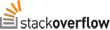Posts tagged dev

Visualising the Evolution of our Source Code
0We have well over 100k lines of code in the core system right now, that’s not even counting all the supporting templates, images etc that is all over the place.
We run a hybrid system between Symfony 1.3 and Symfony 2.1, parts of our system is in the old Symfony and parts in the new Symfony2.
People always likes cool pictures (especially the kind that move), so I set off on a path to take our SVN repository of everything and visualise it.
Luckily for me, there’s already a tool to do this, called Gource. I have Gource 0.38 but it’s already at version 0.40 already with some nifty extra features.
Here’s the youtube video of the code as it progressed from 2007 up to August 2013. Can’t believe it’s been 6 years worth of development! http://www.youtube.com/watch?v=DojMulQ8CcI (Best viewed at HD-720p)
In order to do this, you go into your base-SVN folder and do the following commands:
|
1 2 3 4 5 6 7 8 9 10 11 12 13 14 15 16 17 |
svn log -r 1:HEAD --xml --verbose --quiet > gource-project-log.xml gource -1280x720 \ --hash-seed 16 \ --highlight-all-users \ -seconds-per-day 0.01 \ --title "Afrihost SVN Repository" \ --hide dirnames,filenames,root \ --camera-mode overview \ --max-files 3000 \ --key \ --file-filter 'images|cache|log|/web' \ --bloom-intensity 0.2 \ -highlight-users \ --highlight-colour FF3030 \ --logo your_company_logo.png \ gource-project-log.xml \ -o - | ffmpeg -y -r 60 -f image2pipe -vcodec ppm -i - -vcodec libx264 -preset ultrafast -pix_fmt yuv420p -crf 1 -threads 0 -bf 0 your-video.mp4 |
As you can see, it’s rather straight forward.
- Firstly you get the SVN log – this takes a while especially on a large project like this.
- Secondly you run the log (in XML format) through gource to create the video – you pipe the video to ffmpeg to make the mp4
- Lastly if you’d like, open it in iMovie and add sound to it, like I did.
Important to notice that you shouldn’t fiddle with the video while gource is running, because everything you do to the app while it runs is saved to the mp4. Just… be patient 🙂
You can find gource here: https://code.google.com/p/gource/
I just installed it with brew (in OSX), instructions can be found here: https://code.google.com/p/gource/wiki/MacSupport
Well, it was fun 🙂 And it looks pretty, so I guess it was worth the hour it took me 🙂

Analytics – Why it’s important for Internal Tools
0Introduction: Analytics on internal systems, and why it’s important!
The modern web is all about numbers, statistics, getting feedback fast and adapting to the feedback to make the experience that our users have when visiting out sites better, and having them come back to the site more often – which translates into sales / conversions. We advocate to our clients the crucial need to have a good analytics toolkit installed on their system. Something that measures page views, events, technology, referrals, goal funnels, and many more metrics. Each one of these metrics is a necessary and very useful part of the “big picture” that we grow of out site, how people are using it and what to do (and not to do) in order to guarantee success.
Here’s the key question, though: Why do so many companies forget that their internal systems also has users?
By users, I mean mere mortal human beings that have opinions about the software, get into bad (and good) habits, prefer certain technologies and uses our systems in their own way, as opposed to the way that we thought or intended them to use it.
At Afrihost we have internal systems just like any other organisation. We are in the lucky position that our internal systems are all web-based (well, most of them anyways). Having web-based internal systems means quite frankly that putting something like Google Analytics, Piwik, Clicky, Open Web Analytics – to name but a few – on your system is very easy and an absolute must.
Why?
To answer the “why” is very difficult and different for every implementation. It’s different because each implementation of analytic tracking tries to answer a specific question. Once the question is answered, something is done about the answer (we either change something or we tap ourselves on the shoulder for a good job done – the formar is more often the case). Then we move on to ask the next question. Often, however, we don’t know the question until we see a problem staring us in the face. We can only see the problem if we track it somehow. Let me explain a few “why” or “problems” or “answers” by way of example:
Know what technology do people use without asking!
Initially when we started our “intranet” or “internal system”, we went through the same pains as most Web Software Development groups go: Why isn’t this working in IE? Why does it look this way in FireFox but in Chrome it’s all broken? Why do we even bother with Safari? Wouldn’t it be cool if we can just stick with one platform? We then realised that we actually have to decide on a single web platform to use: It’s was going to be less costly to have everybody standardise on one platform (at the time FireFox), than to spend hundreds of hours in software development to plan and develop for multiple browsers. (Remember, this was the time of IE 6 and 7 which was crap to say the least – and that’s actually giving them a compliment).
Lucky for us, we put in Google Analytic tracking in our internal system a few weeks before that realisation – not because we thought we needed Google Analytics, but purely because one of the developers thought it was really cool to see all the pretty graphs and stuff (true story!).
We went into Google Analytics and saw to our surprise that the majority of users actually did user Firefox… and the ones who used IE were on the newer IE7 which was less of a tirant than IE6. This made the decision to standardise everybody on Firefox much easier because we could take the stats to our bosses and say: “See, most of the company are on FF anyways, why don’t we just standardise on that?”. There was the usual pushback from IE-die-hard-kinds, but each time we brought out the stats and the pretty pie charts (updated off course after each convert) they buckled under the pressure of pure statistical awesomeness and went with the group to Firefox.
This saved us hundreds if not thousands of hours and money in compatibility development. Sure, you can’t do this as aggressive and sudden as we did it with external systems, but we’re not talking about externals here – we’re talking about internal systems that only internal staff are seeing and only internal staff are using. Nobody’s going to say “I’m going to stop buying your stuff because you don’t support IE version 0.9”.
Another example is when we needed more screen real-estate. We were at the time, believe it or not, designing and working hard to push everything into 800 x 600. The perception among the team was that 800 pixels wide is the standard we should go for… here & there we were “brave” and went with 1024 wide – but we believed 800 wide was set in stone because of a simple human nature fact: An adorable and widely loved older lady that worked in one of our sections who weren’t extremely tech savvy but commanded the respect and love of all developers used 800×600. Here eyes weren’t so great, so she went with 800×600 because she could see the stuff on the screen better. She was also very, very verbal about anything that was too small font and had to scroll – so human nature guided us to think in error that a lot of people in the company used 800×600 and that’s a really important line not to cross (because nobody wanted to make her unhappy).
We went into GA, and pulled the stats of how many people used 800×600. Out of a company of about 80 staff members using the software there was exactly 1 machine using 800×600. There was about 20% using 1024×768… and the rest was all 1280 wide and greater. Boy were we wrong!!
We stopped spending so much time trying to re-work screen layouts to fit everything in to 800×600, and rather just spent the money, bought the loveable dame a really really big screen that made the font look bigger even at 1280 wide and decided to now standardise on 1280 wide as a minimum resolution. It saved a lot of money!
Know how people use your software without asking!
Soon the system grew and the company grew in staff (and the staff turnover was faster than usual). We got to the point where you can no longer have a good understanding of everybody’s behaviour in the system. Heck, we didn’t have the time to go around talking to the staff / users on a regular enough basis to understand their usage patterns.
We then, by now realising that Google Analytics answered questions before, went to the GA system and started to look at the top page views. Our system is very ajax driven and we simulated page-views by hooking jQuery’s ajax system to also do a call to GA to “simulare a page view” with whatever criteria we decided on to identify different modules in our system. A side-effect of a rapidly growing internal system is the lack of cohesion. This is unfortunate, but I’ve come to accept this over the years of developing these systems. A problem arises, however, when you have two systems doing the same thing, both using different sets of code – one being easy to maintain and another being hard to maintain.
There was two ways of passing a credit note in our system. One was hooked into all sorts of weird places in the code and was very complicated to maintain, the other one was simple and elegant and needless to say extremely easy to maintain. To our surprise, the easy to maintain and simplistic code was the more often used system to do the same job. That led us to extract the bits that we needed from the complex module and do just that, making them simplistic in design, remove the duplicated functionality and deprecating the visual element of the one and notified people that from now on there is only one way to do that task – which only effected 2 people who didn’t realize that the other way existed and was quite alright with changing their ways.
Again… lots of hours saved in maintaining a system that wasn’t being used!
Know how long certain systems run without asking / waiting for somebody to complain!
By now we were looking at Google Analytics regularly – at least once every 2 or 3 weeks – definitely once a month! Then Google launched something that helped us tremendously – “Page Load Time”.
We were constantly seeing high load on either our database server or our web server running the system, but with a system that does on average 400+ queries a second (sure there’s peaks during billing runs so let’s call it 50 or so per second), it was extremely difficult for us to figure out what was going on. We looked at (and fixed) a few slow queries, but then the majority of the slow queries was running for say 2 seconds – that’s nothing, right!?!
When the Page Load Time was live for about a week, the reason for our problem was as clear as day! We had a view, that showed you a client’s financial record with us. For the most part there’s only about 20 or so lines to show, as we show only the last 3 months and if you want you can change the dates and view the rest. However, here & there you’d find a client who have not only one or two products with us, but hundreds. With these clients there were hundreds of financial transactions created just by the monthly billing scripts, not even talking about the ad-hoc purchases done by them via our online gateways. The Page Load Time showed clearly that on average the load time of that view was less than 5 seconds but every now & then it spikes to hundreds of seconds. I remember the one entry recorded 1200+ seconds (yes, that’s 20 minutes… and yes our apache allowed that… and yes that’s stupid… but… anyways).
This realisation that this view was causing problems didn’t show us exactly what the problem was, but instead showed us where to look for the problem. Upon further inspection it appeared that this view was doing an SQL query for every line that it showed… remember those queries that I said only ran for 2 seconds? Multiply that by hundreds for the same view.
We fixed the problem in a few days and our database administrators are still to this day buying us beers for thanks (well, not really but I can dream!)
The list of problems we picked up using this method is countless, I can spend the whole day showing how things was before we had a look at Page Load Time and how it’s changed.
Find weird errors you can’t replicate without sitting with the user for infinity!
This is a tough one, because most errors that you can’t replicate is, well, just that… extremely tough to duplicate / find in the first place. But, if you use a tool, any tool, and find at least one of these without having to sit with the user watching them work for infinity and hope you have the right metrics when the error occurs to know what happened, then it’s time/money well spent.
Case in point, we had a problem where some times our system would return a blank page. It wasn’t on the same ajax action every time, it wasn’t at the same time, there seemed to be nothing in common from what we could see by just looking at the odd email we get about it every week or week and a half. This is where human nature started to play a role. It turns out, this error happened a lot more often than we thought, but because the humans using the system got so used to it and was so busy working with clients that instead of typing us an email explaining exactly what they did, they rather just clicked again and then it worked (most of the time… sometimes it took two clicks or three, but never more than say 5 clicks).
We put another callback to check when we’re getting an empty result when doing an ajax call, and each time that happened we simulated a distinct pageview to google analytics, something like “weird_empty_result_occurred.php” with a bit of extra information we thought we might need at the end of the simulated page view.
It was mere days, and we saw a pattern. The errors occurred on the hour, every hour from around 08:00 in the morning up to around 16:00 in the afternoon – and off course on and off during the night. This pointed us to our back-ground scripts, and we then realised there’s one script that runs each hour which touches the accounting / financial tables in the database, and it dawned on us by looking at the Google Analytics that this occurred only when trying to insert / update something in the financial side of the system. The penny dropped and we realised our script is locking up the tables. The fix was rather easy, and it was a problem we would’ve been looking for for weeks on end and spending hundreds or thousands of hours on. We didn’t. We saved time. We saved money.
Identifying reasons for call centre floods without asking!
Any company, especially public facing service oriented companies (like ISP’s), get days where all hell breaks loose and nobody knows exactly why. A nifty side-effect of having internal analytics (especially long-term telemetry) is that you can spot what sections of the system your support staff is suddenly using move of. Take for examples a mess-up with sending out the wrong invoices and people think they’re being over-billed.
When you have sent out the wrong invoices via email, you bet your bottom dollar the financial section of the system is going to get hit hard – both in your public facing online client zone, as well as in your internal client management system. Imagine the scenario where everything was calm up to 10:00 in the morning, suddenly the phones start to ring off the hook having 10 people waiting in the queue to talk to somebody for every support agent you have working in your company. Nobody has the time to stop, stand up & figure out what the heck is going on.
By looking at the real time analytics, one sees that there is normal usage of the network testing systems, normal usage of the new client fraud check systems, normal usage of just about any system – except for the financial system, and specifically the system looking at invoices. It doesn’t take a genius to figure out that “something is wrong directly or indirectly with invoices and people’s money”. You then realise that the invoice email script kicks off at 10:00 each morning, put two and two together and after checking one or two invoices realise that we multiplied every cent by say 1000 and not 100 – oops.
Quick, send out an apology email, put something on the hold-system for the phones, send text messages out, anything to calm the mob!
A variation of this happened to us (luckily not something stupid like the wrong multiplier, but something equally small yet massive in impact). Twitter and Facebook was on fire, we were being attacked on all fronts. When those first few hundred corrective emails and text messages hit, our clients (the mob) started to relay the same message on Twitter and Facebook and other mediums, meaning some people heard / read about the problem and that we’re fixing it even before they received their text message. What would’ve been an absolute PR nightmare turned out into something positive. Message of thanks for the communications started to stream in. There was a bunch of “wow, you guys really responded fast to the problem ‘you da best'” flew around. And we even had a few clients stand up for us and got really upset with the usual suspects that just hated us for the sake of hating (we all know those clients).
There’s no way of counting how much money having the analytics saved us that day… even if it saved us only a few minutes in time to figure out what exactly was going on… but you can count on it that it was a lot of money! (Especially in future sales / loss of sales / cancellations).
Identifying miss-use of your precious system without prowling around with hawk eyes!
We once had a heavy report, that was made available only to top management (because it was so heavy on the DB). We discussed doing some updates to the database design, creating some redundancy in the information we save, in order to make the report run faster. But, because this report was only supposed to be run once or twice a week and the amount of data wasn’t so much we put off the changes (costly changes). Sound familiar? Yeah, we all do these things. A year and a half later, there was a campaign run to get more sales in a certain area of the business. An area that this report is crucial to showing whether the campaign is successful or not.
A junior developer did the small project, took him two days to do, and it was launched. Then, suddenly, servers caught fire and satellites fell out of orbit on our servers. (Sure it wasn’t that bad, but that’s how it felt when we didn’t know WTF). There was multiple projects running at the same time, rollouts on a daily basis, and we didn’t know which section of code caused the problems. Turns out, none of the new code caused the problem:
We soon realised (again, you predicted it) by looking at Google Analytics that the report I mentioned above which runs large SQL queries and does a whole bunch of complex calculations was running often. In fact, the report was running every 60 seconds!!! It turns out, a bunch of people who had a vested interest in the sales campaign got access to the report a few months back, and today they were refreshing the report every now & then – “not that often, every 10 or so minutes” was one of their responses. Problem is, there was a team of people doing the same.
A quick “stop it!” was all that was needed to get rid of the high load on the server. Sure, we made some tweaks and put in some restrictions on the frequency the report can be run and cached the results and some more cool stuff. Fact is, once again, having analytics on the internal system saved us from buying a bigger server or whatever lengths we would’ve gone to because users who didn’t know any better (and that’s fine!) was abusing / miss-using a system that wasn’t intended to be hit so hard.
Security, no really… analytics = information, information = power i.t.o. security.
Lastly, a fun one. We’re based in South Africa and as with all internal systems one needs to make sure that security is rock-solid around the system. We were locking the system down to a VPN (and before that the IP address of the office). When we installed Google Analytics for the first time, we played around with it and setup triggers to email us things about geography, page views, and what not.
Years later (about 4 years later actually), we were tight on support staff. We decided to outsource over-flow work to a reputable company in India. This, I was unaware of at the time as we were busy with other projects and I was not briefed.
A VPN was setup for them, and they started to provide basic support while they were trained on our products and so on.
Next thing you know, I get the fright of my life… “oh no! we’re compromised! our internal system is being accessed from India!!”. I frantically locked down the system – clearly overreacting. And minutes later after the Indian company complained they can’t get into the system, was briefed about the situation.
It was funny, and I actually caused more hassle than good, but what if this was a real attack on our system? If it was real, I would’ve saved the day… no… wait… having analytics would’ve saved the day.
Conclusion
Use analytics. It’s great. True story!
Seriously, there’s so many examples, things that we take for granted today, that shows how having some kind of an analytics system helps you make your internal systems better, helps you protect them and helps you generally just figure out how people are using (and miss-using) it.
You might have mentioned that I put “without asking” at the end of most of the headings. Yes, there’s no reason why you shouldn’t be able to figure out most of these things in a company of 20 people. Heck, even in a company of 100 people it’s conceivably possible to do without having these analytics. But soon you’ll reach a point where either geography becomes a problem, or the size of the organisation becomes a problem. When that day comes, you’ll thank your younger (and more intelligent) self for installing those 3 lines of javascript to put in the analytics in your system.
Symfony2 Auto ACL / permissions bash script
0Recently I had to install Symfony2 from scratch. Being a company that works on one install for years, we don’t always get acquainted with the install phase that often.
Every time I do a personal install just to screw around I have to go read how to do the ACL / Permissions for the cache and logs folders in /app/*
I decided a quick shell script to keep in my toolbox would be a good use of my time this evening. Here it is:
|
1 2 3 4 5 6 7 8 9 10 11 12 13 14 |
#!/bin/bash USER=$(whoami) APACHE_USER=$(ps axho user,comm|grep -E "[h]ttpd|[a]pache"|uniq|grep -v "root"|awk 'END {print $1}') rm -rf app/cache/* rm -rf app/logs/* sudo chmod +a "$APACHE_USER allow delete,write,append,file_inherit,directory_inherit" app/cache app/logs sudo chmod +a "$USER allow delete,write,append,file_inherit,directory_inherit" app/cache app/logs php app/console cache:clear echo "You're good to go... load localhost/web/config.php" |
This quick script just follows a few steps that is done by the documentation at the Symfony2 Installation Documentation
- Copy this code into a file called “set_permissions.sh” in your project root.
- Add executable permission to the script, by running chmod +x set_permissions.sh
- Run the script:
./set_permissions.sh - If you’d like, delete the script afterward, alternatively you can keep it for when you do an update to your code / mess up your permissions (like I do from time to time 🙂 )
Have fun, hope it’s useful.
Grateful to Matthias Noback for his post on How to Install Sismo which is what gave me the idea of creating the shell script.

Afrihost wins ISP of the year 2012
0Wednesday we joined Gian Visser for the MyBroadband2012 event in the Vodacom World center. One of the many awards that they hand out each year among great ones like the honorary award to Pieter Uys for his role in the innovation of the broadband landscape, is the ISP of the Year Award, that went to Afrihost this year. This is the second year in a row that Afrihost won the award!
Ever since Afrihost changed the face of broadband in South Africa in 2009 by charging R29 per GB (when the going rate for a gig was no less than R70) it’s been quite a roller coaster ride – and I love roller coasters! 🙂 Funny enough, in 2009 Axxess (whom we acquired in 2011) won the award that year, so kudos to them for that one!
Then in 2011 Afrihost won the award for the first time!
Naturally, winning these awards is a collective effort of the entire organisation… from the CEO, Directors, GM, Management Team, Branding, Support, Accounting, Sales, Operations, Dev… any department all the way through to the cleaning staff is equally responsible for making us achieve the award and goals we set out to achieve in 2012. I would like to, however, single my team out in this post…
I’d like to commend the Dev Team at Afrihost for the exceptional performance over the past year in helping Afrihost to achieve this goal, you guys have really made Afrihost proud and are exceeding the mantra “Wouldn’t it be (incredible|breathtaking|amazing|awe-inspiring|extraordinary)+ if…“. It is indeed amazing to be part of a team where the systems have been written well enough and fast enough to achieve an award like this for a second year in a row.
I’d like to single out the developers and engineers that was part of my little world leading up to this:
- Sacheen Dhanjie – it’s always important to have a guy in the team who’s passionate about good architecture, proper use of design patterns and reusability of code – these developers are the cornerstone of code that will live 10 years from now and still perform optimally and be robust.
- Dale Attree – organisations like Afrihost cannot do without having what I call a gunslinger – these developers are people who know where the fine line lies between working fast and efficient and being seconds too late/slow; they make snap decisions on what action to take to minimize damage to systems and data, and understand that sometimes you have to do something fast and fix data later – because it will make the organisation tons of money being fast-to-market vs seconds/minutes/days/weeks/months too late.
- Warren Clifton – rarely do you find a developer who understands people like this guy – the so called “soft-skills” that many people refer to lately is absolutely key to developers in the modern era. Gone are the days where you have a guy in a white coat with thick glasses sitting in a dungeon doing machine code that changes the world; the era where developers and top management have to have a close working relationship is here – and this guy understands that probably better than most of us. Not only does he understand it upward, but when I need something communicated interdepartmentally (for instance from Dev to Support/Sales/Accounting/etc) there is no better person than Warren. On a side-note, Warren is also one of the developers who’s grown his knowledge and expertise the fastest.
- Andrew McGill – not officially being part of the dev team is no excuse in Andrew’s mind to be one of the most valuable and exceptional R&D specialists and technologists, contributing tons to our automated and intelligent processes; more often than not all of us find ourselves wanting when it comes to understanding the underlying technologies – and Andrew is exceptionally good at not only understanding the technologies that we use, but also utilising it to save thousands of man-hours!

Human Readable bytes (Twig Filter Extension)
0Recently we needed a Twig Filter that takes bytes (as an integer) and translates that to the nearest human readable version of it. For example… if you have 100 bytes, that’s easy, it’s written as in “100 B”. But, what if you have more than 1024 bytes? Then, for example of having 2000 bytes, it is “1.953125 KB” (i.e. the first 1024 bytes is a kilobyte and the remaining 976 bytes is 0.953125 kilobytes).
You can read more here: http://en.wikipedia.org/wiki/Byte
What we actually want to do here is “filter” the bytes and translate that to a human readable, close to the biggest denominator, string that makes it easy for us to see the size of data. For instance, it’s very very difficult to see at a glance how big 1234567890 Bytes are, but if you break it down to the closest 1024 multiple, you note that 1234567890 Bytes = 1.15 GB (rounded).
The easy way for us to solve this was to use a Twig Filter Extension. Our extension is used as below:
|
1 |
{{ 123456789012345 | bytesToHuman }} |
… this will take 123456789012345 and divide it by 1024 until it can go no further, and will then eventually print out 112.283 TB
How do we do this? We take advantage of some math and PHP:
|
1 2 3 4 5 6 7 8 9 10 11 12 13 14 15 |
$unit = array(); $unit[0] = 'B'; $unit[1] = 'KB'; $unit[2] = 'MB'; $unit[3] = 'GB'; $unit[4] = 'TB'; $unit[5] = 'PB'; $unit[6] = 'EB'; $unit[7] = 'ZB'; $unit[8] = 'YB'; $bytes = 123456789012345; $precision = 3; echo round($bytes / pow(1024, ($i = floor(log($bytes, 1024)))), $precision) . ' ' . $unit[$i]; |
The above code is common use for doing this calculation so I won’t go into this too much. You can read more on this at http://php.net/manual/en/function.log.php in the comments section.
Putting it into a Twig Extension is pretty easy, there’s mainly 3 steps:
- Create the Twig Extension (anywhere, really, we put it in our “util” bundle in Symfony2)
- Register the extension as a service
- Use it 🙂 – anywhere in your project
To create a Twig Extension in Symfony2 read: http://symfony.com/doc/current/cookbook/templating/twig_extension.html
We went one step further though, in order to make the extension a little more flexible. We used a wildcard. In the section where you register your twig filters you may use wildcards, here’s our getFilters method code:
|
1 2 3 4 5 6 7 |
public function getFilters() { $filters = array(); $filters['bytesTo*'] = new Twig_Filter_Method($this, 'bytes2Filter'); return $filters; } |
The wildcard at the end of ‘bytesTo*’ means we can put just about anything we want there. This means we can have a filter saying, even though this might not resolve to the closest GB, we’d like to force it to resolve to GB and end up with something like 0.005 GB or 4000.123 GB even.
Full source of our Extension Class to see it all work together (with some sanity checks) can be seen below:
|
1 2 3 4 5 6 7 8 9 10 11 12 13 14 15 16 17 18 19 20 21 22 23 24 25 26 27 28 29 30 31 32 33 34 35 36 37 38 39 40 41 42 43 44 45 46 47 48 49 50 51 52 53 54 55 56 57 58 |
class OurCoolTwigExtension extends \Twig_Extension { protected $unit = array(); public function getFilters() { $filters = array(); $filters['bytesTo*'] = new Twig_Filter_Method($this, 'bytes2Filter'); return $filters; } public function __construct() { $this->unit = array(); $this->unit['B'] = 'Bytes'; // 8 bits $this->unit['KB'] = 'Kilobytes'; // 1024 bytes $this->unit['MB'] = 'Megabytes'; // 1048576 bytes $this->unit['GB'] = 'Gigabytes'; // 1073741824 bytes $this->unit['TB'] = 'Terabytes'; // 1099511627776 bytes $this->unit['PB'] = 'Petabytes'; // 1.12589991e15 bytes $this->unit['EB'] = 'Exabytes'; // 1.1529215e18 bytes $this->unit['ZB'] = 'Zettabytes'; // 1.18059162e21 bytes $this->unit['YB'] = 'Yottabytes'; // 1.20892582e24 bytes } public function bytes2Filter($suffix, $bytes, $precision = 2) { $auto = array('Human', 'Auto'); $unit = array_keys($this->unit); if ($bytes <= 0) { return '0 ' . $unit[0]; } if ($suffix == '') { $suffix = 'Auto'; } if (array_search($suffix, array_merge($auto, $unit)) === false) { throw new \Exception('Sorry, you have to specify a legal Byte value or "Human" for automatic. Legal options are: Human, ' . implode(', ', $unit)); } switch ($suffix) { case '': case 'Human': case 'Auto': return round($bytes / pow(1024, ($i = floor(log($bytes, 1024)))), $precision) . ' ' . $unit[$i]; break; default: { $i = array_search($suffix, $unit); return round($bytes / pow(1024, $i), $precision) . ' ' . $unit[$i]; } break; } } } |
This gives us the following ways of using it:
|
1 2 3 4 5 6 7 8 9 |
{{ 123456789012345 | bytesTo }} {{ 123456789012345 | bytesToHuman }} {{ 123456789012345 | bytesToAuto }} {{ 123456789012345 | bytesToKB }} {{ 123456789012345 | bytesToMB }} {{ 123456789012345 | bytesToGB }} {{ 123456789012345 | bytesToTB }} {{ 123456789012345 | bytesToPB }} {{ 12345678901234567890 | bytesToEB }} (note I used a longer number, otherwise this would've just been 0 EB) |
… yielding the following results:
|
1 2 3 4 5 6 7 8 9 |
112.283 TB 112.283 TB 112.283 TB 120563270519.87 KB 117737568.88 MB 114978.095 GB 112.283 TB 0.11 PB 0.0708 EB (note I used a longer number, otherwise this would've just been 0 EB) |
Hope this is helpful and somebody can use this! n-Joy!

Transposing Rows into Columns with MySQL
0This is very basic, but figured there might be people out there that would find this useful. Say you have a table with signups to your site, and you want to chart these signups. However there are three different signups: guest, paid, pro. Let’s say, for argument sake you have a table with 2 columns, date and signup type, like below:
|
1 2 3 4 5 6 7 8 9 10 11 12 13 |
insert into t1 (dater, type) values ('2012-09-01', 'guest'), ('2012-09-01', 'guest'), ('2012-09-01', 'guest'), ('2012-09-01', 'paid'), ('2012-09-01', 'pro'), ('2012-09-01', 'paid'), ('2012-09-01', 'guest'), ('2012-09-20', 'guest'), /* note the change in date here */ ('2012-09-20', 'pro'), ('2012-09-20', 'pro'), ('2012-09-20', 'pro'), ('2012-09-20', 'paid'); |
If you had to run the following group by query you’d get the results row by row:
|
1 |
select dater, type, count(*) from t1 group by dater, type; |
… resulting in the following output:
|
1 2 3 4 5 6 7 8 |
dater type count(*) ---------------------------- 2012-09-01 guest 4 2012-09-01 pro 1 2012-09-01 paid 1 2012-09-20 guest 1 2012-09-20 pro 3 2012-09-20 paid 1 |
Let’s say, however, you want to have each date in one row, yet you want to have a column for guest, another column for paid and yet another for pro with the resulting counts in them? Well that’s easy, here’s what you do in SQL:
|
1 2 3 4 5 |
select dater, sum(if(type="guest",1,0)) guest, sum(if(type="paid",1,0)) paid, sum(if(type="pro",1,0)) pro from t1 group by dater; |
… and then you have output like this:
|
1 2 3 4 |
dater guest paid pro ------------------------------- 2012-09-01 4 1 1 2012-09-20 1 1 3 |
What’s awesome about doing it this way, is that you could copy this into Excel or whatever the tool is you use and line chart these figures against each other for a nice visual representation of your signups (or whatever you use this for) 🙂
Let me know what you think!
Migrating from Symfony 1.4 to Symfony 2 iteratively via Apache Rewrites
2A problem that we have currently is that our entire system is written on Symfony 1.4 (well, it’s still the bridging 1.3 actually, but who’s counting). Migrating a system that’s been in development for 4+ years with thousands of lines of code and a lot of not-so-MVC-code is a nightmare, and in fact in the modern fast-to-market environment it is impossible to spend a year, or even 6 months, re-developing a system like this only to launch it and find it’s not only outdated once again but you missed a years worth of opportunities.
The solution? Run two systems next to each other! Easier said than done though, because when we look at the software, it is our customer zone and runs off a subdomain. So how do you run zone.domain.com and use both Symfony 1.4 (old code) and write new code in Symfony 2?
The solution? Fool the world a little bit! Put something into your Symfony 2 URL’s that uniquely identify them. Let’s fool the world into thinking we are going to be moving to internationalization. Let’s say all Symfony 2 URL’s will have a …./en/… between the domain name, and the route. So, URL’s will look like this in future:
- zone.domain.com – goes to front page of Symfony 1.4 system
- zone.domain.com/products/list – goes to page listing the clients products Symfony 1.4 style
- zone.domain.com/en/products/list – goes to new-school and new-style Symfony 2 listing of the products (the cool thing about this is, that we can test the new products listing page extensively – even live! In fact, we can even start a beta program where certain clients/customers (say 5%) are given the opportunity to see new things before it’s launched)
Now, how do we do this? Options, anybody?
- Option 1: PHP Hacking
- Option 2: Apache Virtual Host Hacking
- Option 3: .htaccess hacking – this is the option we went with
In short, PHP Hacking involves us taking our app.php controller file on Symfony 1.4 (which everything is linked to) and checking for the /en/ at the start of the route, if we find it we go and include the Symfony 2 app.php file instead. This gets messy, because you now have to change current-working-directories, you have to keep track of things to avoid infinite looping, etc. It generally sucked when we tried it.
Option 2 and 3 is basically the same from what we did, but hacking away at the vhost means each change you’ll have to restart apache – not a great idea if you have to make a change on a live system with thousands of users logged in and trying to do something at that time.
Let’s then look at what we did with Option 3: .htaccess hacking:
First, let’s explain the old and new directory structures:
- /home/public_html
- symfony1.4projectname
- apps/
- cache/
- config/
- databases.yml – config file holding database names, server addresses, usernames and passwords!
- lib/
- log/
- web/
- app.php
- images/
- js/
- css/
- symfony2projectname
- app/
- config/
- bin/
- src/
- web/
- app.php
- app/
- symfony1.4projectname
The old system, had a virtual host set up for zone.domain.com to point to /home/public_html/symfony1.4projectname/web/app.php. Thus, if you go to say zone.domain.com/products/list it would translate into loading the php file at /home/public_html/symfony1.4projectname/web/app.php and appending to it the URI of /products/list. We want to keep the system the same and have it still use that controller file for the old-school system.
With the new system, we’d like the exact same to happen, but instead of pointing it to ..symfony1.4projectname/web/app.php we want to point it to ..symfony2projectname/web/app.php (note the 2 instead of 1.4).
Easy (and wrong) way of doing this, is to have the vhost point not to /home/public_html/symfony1.4projectname/web/ but to /home/public_html/ and then have the .htaccess file make the call of where it’s going. This, however, opens up your entire folder structure to the world (if you’re not very very careful) which kind of voids one of the big reasons for using frameworks like Symfony with a single controller file for your application inside a single non-connected web folder.
Better: Create a “switching” folder, and point vhost there!
We created the following new folder structure (new is in green):
- /home/public_html
- symfony1.4projectname/
- symfony2projectname/
- switch/
- s1.4/
- Symbolic link to: ../../symfony1.4projectname/web
- s2/
- Symbolic link to: ../../symfony2projectname/web
- s1.4/
- .htaccess
|
1 2 3 4 |
DirectoryIndex app.php RewriteEngine on RewriteCond %{REQUEST_URI} !^/(s1.4) RewriteRule ^/?(.*)$ /s1.4/web/$1 [L] |
Let’s look at this, all we’re basically saying is, whatever URI we call, send it to the destination of the symbolic link of 1.4 and load the app.php file with whatever parameters was given afterward.
Now that that’s working, let’s put in the /en/ rules:
The .htaccess file now changes to this (green is new code):
|
1 2 3 4 5 6 |
DirectoryIndex app.php RewriteEngine on RewriteCond %{REQUEST_URI} ^/en RewriteRule ^/?(.*)$ /s2/web/app.php/$1 [L] RewriteCond %{REQUEST_URI} !^/(s1.4) RewriteRule ^/?(.*)$ /s1.4/web/$1 [L] |
Here you can see, that the rule states that “if the URI begins with /en, then send it to the symbolic destination folder sitting at s2/web and load the app.php controller file, appending whatever parameters was given at the end”.
That worked great, except none of the images, css and js was loading. The great thing about Symfony 2 is that it has a /bundles folder inside web which holds all the assets. This is nice and identifiable of symfony 2 (granted that you don’t have that foldername in Symfony 1.4 though). Therefore, we just have to add another rule in for that. Here’s the new .htaccess file (again, green is new code):
|
1 2 3 4 5 6 |
DirectoryIndex app.php RewriteEngine on RewriteCond %{REQUEST_URI} ^/en RewriteRule ^/?(.*)$ /s2/web/app.php/$1 [L] RewriteCond %{REQUEST_URI} ^/bundles RewriteRule ^/?(.*)$ /s2/web/$1 [L] RewriteCond %{REQUEST_URI} !^/(s1.4) RewriteRule ^/?(.*)$ /s1.4/web/$1 [L] |
And that, as they say, is that! Now all css, images, js etc is loading fine in Symfony 2 as well as the old-school Symfony 1.4 project is still working, and the best thing: Your PHP code doesn’t even know it’s been fooled! 🙂 Neither does the public users of your system, by the way.
The only drawback of this is, that all your routes in Symfony 2 now has to be prefixed by /en/. The solution to this, though, sits in the word “prefix” – the great thing about symfony2 is that it has that ability! Open your routing file (that should be in app/config/routing.yml) and merely change the line that says:
|
1 |
prefix: / |
… to be:
|
1 |
prefix: /en/ |
Done! 🙂 Enjoy and please comment if you have some insight to give on this matter!